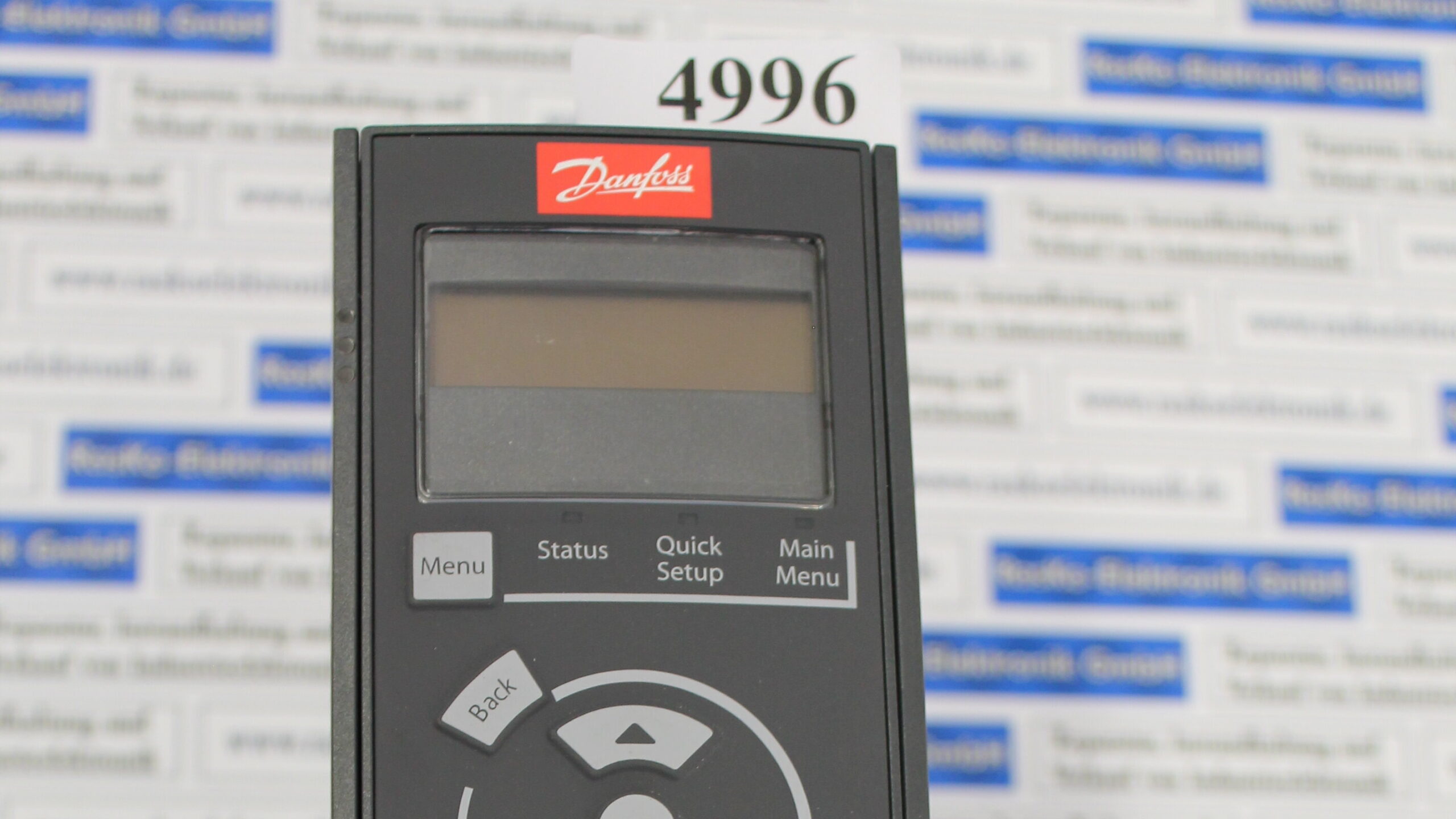1. Touch-sensitive Keys: – By definition all non-electric traditional pianos are touch-sensitive. Touch-sensitive simply means that the harder you strike the key, the louder the sound. Alternatively, if you play a note softly, the tone it creates will be soft. You should make sure you have this feature on the portable ducky keyboard you purchase. Somewhere in the description, it should say, “touch sensitive” keys. If it does not, I recommend not purchasing this instrument.
2. Midi In, Out and Thru: – The term MIDI, stands for “Music Information and Digital Interface” or MIDI for short. What is means is that you can plug your keyboard into any other keyboard with the same jack. With a “MIDI Interface” you can also use the MIDI to plug into your personal computer (either IBM, Clone, or MAC). Then, using that same keyboard, you can play other keyboards or play into your computer at the same time. This is great for composing music on the computer and a very useful feature when using the keyboard to play the notes or the song you have written. Or you can effectively use one keyboard to play two, three or more keyboards at the same time by “layering” sound on sound.
3. Number of keys, either 61, 73 or 88: – In the beginning, it does not matter how many keys the keyboard has, but a bare minimum should be 61 keys. Obviously, the more keys the more expensive the keyboard will be. The standard “acoustic” piano always has 88 keys. However you do not need all 88 keys until perhaps the second or even third year of instruction and 61 keys will be sufficient in the beginning to learn to play.
4. Sustain Pedal: – This is often an overlooked but handy feature to include with your keyboard purchase. Also called the ‘loud pedal’, this is a pedal on the far right of regular pianos which holds or ‘sustains’ the musical tones when depressed by the right foot. This option is nice to have but as a beginner, most folks would not be able to use this feature until about the mid to end of the first year. When you look at the keyboard, look in the rear of the piano for an input jack which is labeled, “Sustain Pedal”, “Damper Pedal”, or “Pedal In”, or something similar. Most keyboards which will have this feature but will most likely not have the pedal as standard equipment. I would suggest purchasing this pedal, because very likely, you will require it in a short space of time. You will need to purchase the item separately and then plug it into the jack.
5. Keyboard Stand: – You will want to consider a “Keyboard Stand” on which to place your keyboard. Most folks forget about this until they get their new instrument home and can not find a place to set it up except the dining room table. From personal experience, a keyboard stand is an absolute essential if you don’t want the inconvenience of sitting your new keyboard on your kitchen table or even on the floor. A good sturdy keyboard stand will make your life a lot easier when regularly practicing.
6. AC Adapter: – Be sure to find out if the keyboard you purchase only runs on battery, or can you use an AC adapter to by-pass the battery. You will need an AC adaptor when practicing regularly to avoid the cost of purchasing new batteries on a regular basis.
7. External Amplifier: – Several non-keyboard manufacturers make small to medium size amplifiers for keyboards. Using external amplifiers will greatly increase the quality of your sound (and, of course, the volume). Sometimes the internal amplifier included with the keyboard is not the best sound quality possible and an external amplifier will greatly enhance your playing experience.